It not only helps you do QFD faster and better, you can use it for any business improvement task requiring "many to many" comparisons. You can use QFD Designer for:
- Choosing a supplier
- Prioritizing a task list
- Designing a website
- Setting up your company's marketing plan
- Designing a better service or product
Features:
- Create unlimited matrix layouts with custom calculations
- Over 20 Templates included. Or, build new reusable templates - great for standardization
- Work right on charts! No lists required. Great in team meetings
- Import custom drawings (.bmp), great for visualizing concepts
- Project View displays the multiple charts that comprise the project with chart linkages clearly visible
- Sort requirements by any numeric room
- You can truly "deploy" quality functions using Phase Progression. It automatically transfers columns to rows on downstream charts (with linkages)
- High Priorities Report pinpoints the issues with the biggest impact
- Benchmark Analysis automatically finds opportunities for improvement; inconsistencies between external (customer) and internal (company) performance ratings.
- Drag & Drop to establish hierarchies of requirements
Other features:
- Create a Design Knowledgebase
- Make the VOC Actionable
- Simplify team collaboration
- Link supporting data
- Prioritize with a click
- A powerful design framework
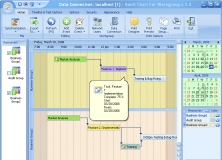
A project planner with the additional capability to share data over the network.
Comments (1)